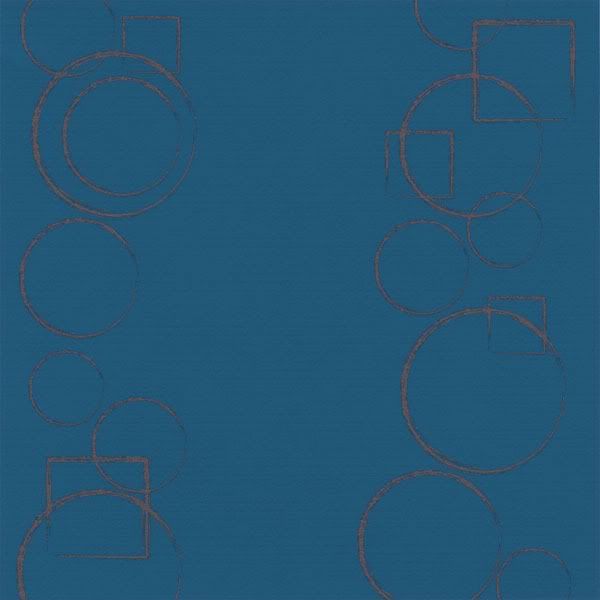1. Select Magic Wand, make sure the following values are selected at the top menu bar: tolerance 32; anti-alias and contiguous boxes are checked
2. Click on area of paper containing color you want to adjust. Choose Select > Similar to select other same-colored areas of paper
3. Use the eyedropper tool to pick desired photo from photo or other source
4. Click on Enhance>Adjust Color>Adjust Hue/Saturation, then make sure colorize box is checked. To see what will result make sure the Preview box is checked. Adjust the Saturation or Lightness sliders if you wish, but not the hue one (that will change the color again)
If you notice some part didn't color then increase the tolerance number in step 1. Conversely, if more changed than what you wanted, reduce that number.
Here is Fizz recolored to Cypress Blue